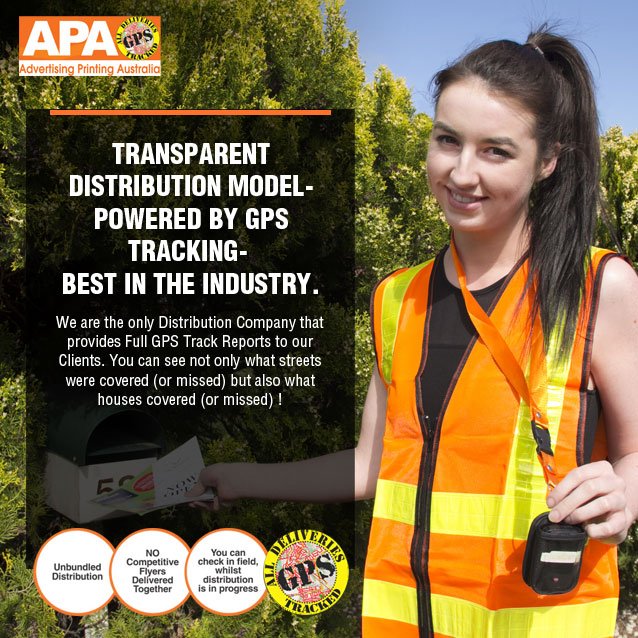One of the most effective online marketing channels, email marketing can take your business to newer heights. However, there are high chances that the emails will land up in the junk folder of the receiver. For those who are keen on avoiding this at all costs, here are some great tips.
Be present on white lists
Yahoo! and Gmail have their lists of approved senders. There are many other email client servers who have built their list of legitimate companies. Given this, once you are able to generate adequate proof that the email content you are sending is of high quality and useful, you can conveniently escape the junk folder. Remember that if there is a white list, there is a black list too, and ‘spammy’ email will get your name recorded in the blacklist.
Go for batch sending
You might select your entire list for sending the email copy in order to save time as well as make sure that the message is delivered to each one of your customers at the most appropriate time. However, this practice is not as good as you think.
First of all, the idea of sending a message to all who are present on the list is in itself flawed. You should make divisions within the email marketing list and send lesser number of emails. This, in the long run, will help you achieve better results. Secondly, if you send mass emails, it is more likely that the spam detectors will catch you. To find the best way, avail email marketing services in Sydney.
Keep your email marketing list ready
Sending emails to closed accounts or accounts that have no existence will result in your account being marked ‘spammy’ by mail servers. There are customers who tend to alter their email accounts on a half yearly basis. If this is the case, then you must have a properly maintained list, otherwise there might be many who will fail to receive your content. While preparing your email list, it is advisable to remove users who are not receiving your mails anymore or no longer reading the content you are sending.
Incorporate a clearly visible unsubscribe link
Mind it, it is a legal requirement! Moreover, by including an unsubscribe link in your emails, you lower your chances of being marked as spam. If you fail to provide this list, it might prove detrimental to your business growth in the long run. It is better to lose subscribers than letting your business go.
Make yourself a valued contact
If you always wish to find yourself in your contact’s inbox, make sure that you are a part of your subscribers’ contact lists. You simply need to make a request for this through every email that you are sending out. If your contacts perceive your emails as something that helps in value creation, they will definitely include you.
Design your message effectively
Neither the audience, nor the email client server will receive an email message which is poorly designed. People might be reluctant to purchase your products or services by clicking through the mail. You also run the risk of being reported as ‘spammy’.
Once your email is ready, it must be tested on different email clients and devices. When displayed with the different email clients, your email might have a different look. There is the possibility of certain clients pushing your mail to the junk folders.
Take care of image optimization
It is great to incorporate images in emails. Images make the content more interactive and interesting. However, try not to use a single large image, because it consumes considerable space and increases the loading time of the message. Secondly, spam filters usually hunt for such kinds of emails.